Artificial Intelligence (AI) is changing the way businesses operate by enabling smarter, faster, and more efficient processes. Services like AWS, Google Cloud, Azure, IBM, and Microsoft Copilot make it easy to use AI without building everything from scratch. Here’s how to get started and the skills you need.
Key Skills You Need
You don’t need to be a coding wizard or an AI researcher to start using cloud AI. Here’s a simple breakdown:
1. Basic AI Concepts
- Know what AI can do: understand simple terms like machine learning, natural language processing (NLP), and computer vision.
- Learn how AI tools like Microsoft Copilot work to make tasks easier, such as writing emails or summarizing documents.
2. Comfort with Technology
- Familiarity with software tools and basic programming concepts is helpful.
- Python is often used for AI, but you can start with simple tools and APIs (no heavy coding required).
3. Understanding Data
- AI relies on data, so being comfortable with Excel or basic data tools helps.
- Learn how to organize and clean data so AI can give better results.
4. Cloud Services Basics
- Explore platforms like Microsoft Copilot, AWS, or Google Cloud to see which fits your needs.
- Learn to use APIs—these are the connectors that let your app talk to cloud services.
How to Start with Microsoft Copilot
Microsoft Copilot is a powerful tool designed to enhance productivity by integrating AI into everyday workflows. It works seamlessly across Microsoft’s suite of products, enabling smarter ways to create, analyze, and automate tasks. Here’s a detailed guide to getting started with its various products:
- Set Up Microsoft Copilot
- Ensure you have access to a Microsoft 365 or Dynamics 365 subscription, which includes Copilot features.
- Follow Microsoft’s setup guide to enable Copilot for your organization. This process may require administrative access to configure permissions and features.
- Explore Copilot Across Microsoft ProductsWord:
- Use Copilot to draft content such as reports, summaries, or proposals.
- Provide a few keywords or a brief outline, and Copilot will generate a polished document.
- Ask Copilot to rewrite, refine, or format text to meet specific styles or tones.
- Automate data analysis by asking Copilot to create pivot tables, charts, or summaries.
- Generate actionable insights from raw data with natural language prompts like, “Analyze sales trends for the last quarter.”
- Use Copilot to clean, format, and organize large datasets efficiently.
- Summarize meeting discussions in real-time or after meetings.
- Automatically generate follow-up tasks and distribute them to team members.
- Draft messages or responses during collaborative chats for improved communication.
- Compose professional emails based on simple prompts like “Draft a follow-up email for the recent client meeting.”
- Summarize long email threads and suggest responses to save time.
- Automatically create slide decks from outlines or existing documents.
- Enhance presentations with visuals, consistent formatting, and design suggestions.
- Revise slide content based on audience feedback or new inputs.
- Integrate Copilot into CRM workflows to automate lead management and follow-up tasks.
- Analyze customer interactions and generate personalized recommendations or responses.
- Use AI-driven insights to forecast sales and identify trends.
- Experiment with Everyday Tasks
- Start small by automating repetitive tasks such as summarizing documents or organizing emails.
- Use prompts to explore different features and understand how Copilot adapts to your needs.
- Customize Outputs and Workflows
- Tailor Copilot’s responses by providing detailed prompts or specific instructions.
- For example, in Word, ask for a formal tone for business reports or a creative tone for marketing content.
- Leverage Integrations
- Combine Copilot with Power BI for advanced analytics and data visualization.
- Automate workflows with Power Automate, allowing Copilot to trigger actions or integrate with third-party tools.
- Monitor and Optimize Usage
- Use Microsoft’s built-in analytics tools to track how Copilot is being used and measure productivity gains.
- Continuously collect feedback from users to improve deployment strategies and refine workflows.
By exploring these products and their capabilities, you’ll unlock the full potential of Microsoft Copilot to enhance productivity and streamline tasks across your organization.
Why It Matters
AI tools like Microsoft Copilot are designed to augment human capabilities, not replace them. Using AI in this way is similar to using a calculator or computer—it’s a tool that helps humans perform tasks more efficiently and accurately. These tools can help employees become more efficient by automating repetitive tasks, providing actionable insights, and enhancing creativity. However, they are meant to complement human decision-making and expertise rather than act as a substitute.
Integrating AI into business processes ensures that the human element remains central, with AI serving as a powerful assistant. This approach not only boosts productivity but also allows employees to focus on higher-value tasks, fostering innovation and improving overall job satisfaction.
Getting started is easier than you think. Here’s a roadmap:
- Pick a Service Choose a platform that matches your business goals. For example, Microsoft Copilot is great for automating office tasks and improving productivity.
- Use Free Tools and Tutorials Most cloud providers offer free versions and tutorials. Play around with these to understand the basics without spending money.
- Experiment with Pre-Made Models Don’t worry about building AI from scratch. Start by using existing tools for things like sentiment analysis or image recognition.
- Work on a Small Project Create something simple, like a chatbot for your website or an automated email reply system. Small wins build confidence.
- Get Help from Communities Join forums or developer groups online. These are great places to ask questions and find tips from others who have already done what you’re trying to do.
- Grow Step by Step Once you’ve mastered the basics, explore more advanced features like custom models or integrations.
Conclusion
You don’t need a PhD to start using AI. With tools like Microsoft Copilot and other cloud AI services, you can begin today. Start small, experiment, and watch as AI transforms how you work and grow your business.
- How AI OCR Can Match Documents to Your Internal Catalogs and References
- AI as OCR: Automating Invoice and Document Processing with Intelligence
- How to Use AI and Market Data to Optimise Your Pricing Strategy
- Caveats and Pitfalls When Using AI for Price Optimization
- Optimizing Prices with AI: A Practical Playbook for Revenue Leaders
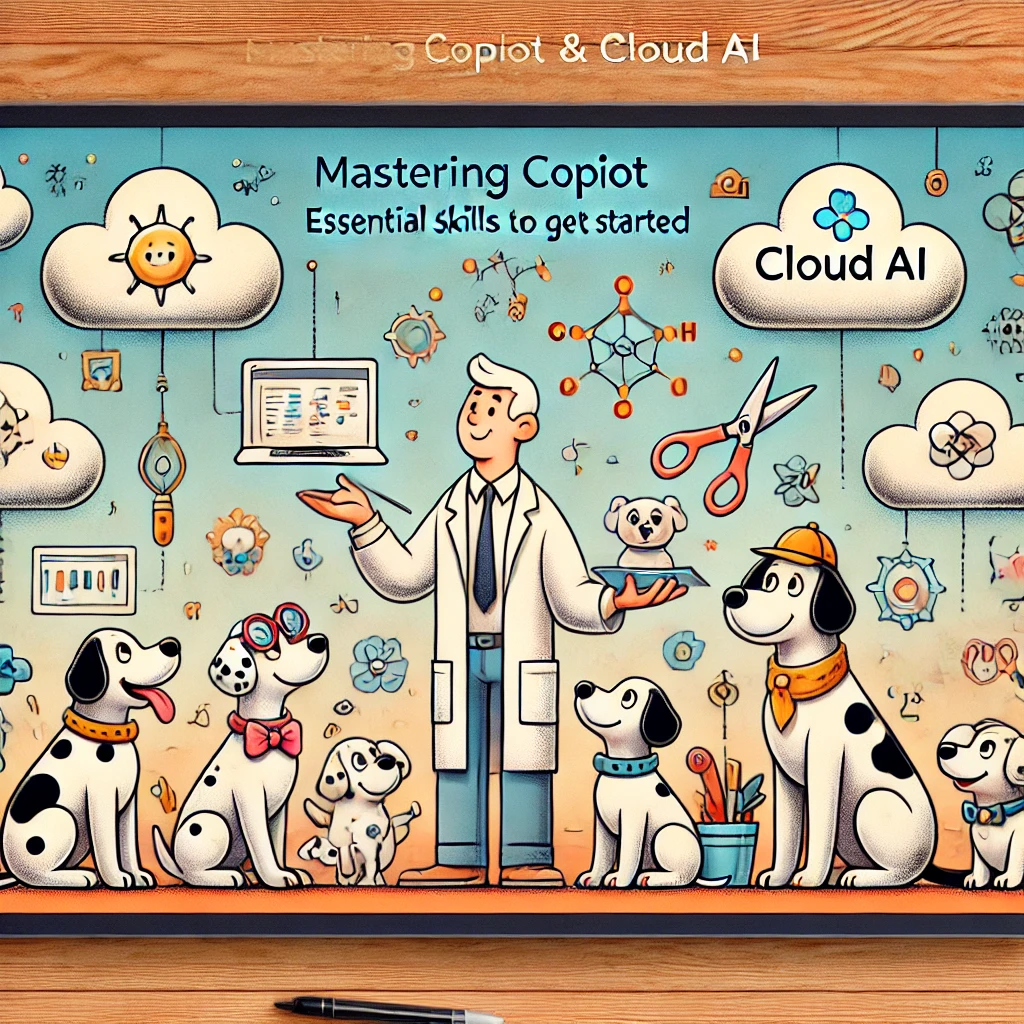
Leave a Reply